Table of Contents
ToggleWhat is HCI in Marketing?
Have you noticed why some websites and apps click with you? Do you know exactly where to click, and everything flows without a problem? That is all thanks to something called Human-Computer Interaction. It is also called HCI.
It is all about ensuring that using technology does not feel like a struggle. Instead, it should be as natural and easy as a chat with a friend who knows you.
In simple words, HCI creates smooth, intuitive experiences. When everything works as you expect—buttons do what they are supposed to, menus are easy to navigate—it feels like the technology is almost reading your mind. It makes the experience pleasant and keeps you coming back for more.
Think about how annoying it would be if every time you used a site or app, you estimated where to click next. With HCI, everything makes sense.
So, why is this crucial for marketing? People get annoyed and leave when your website or app is not easy to use. Thankfully, HCI saves the day by ensuring that everything runs well. In other words, it stops users from getting frustrated and bouncing off your site.
Moreover, a well-developed interface makes a big difference. When users find what they need simple and enjoy their experience, they are to stick around and engage with what you provide.
However, HCI helps you make a great first impression, turning out-lookers into loyal customers.
Parts of HCI
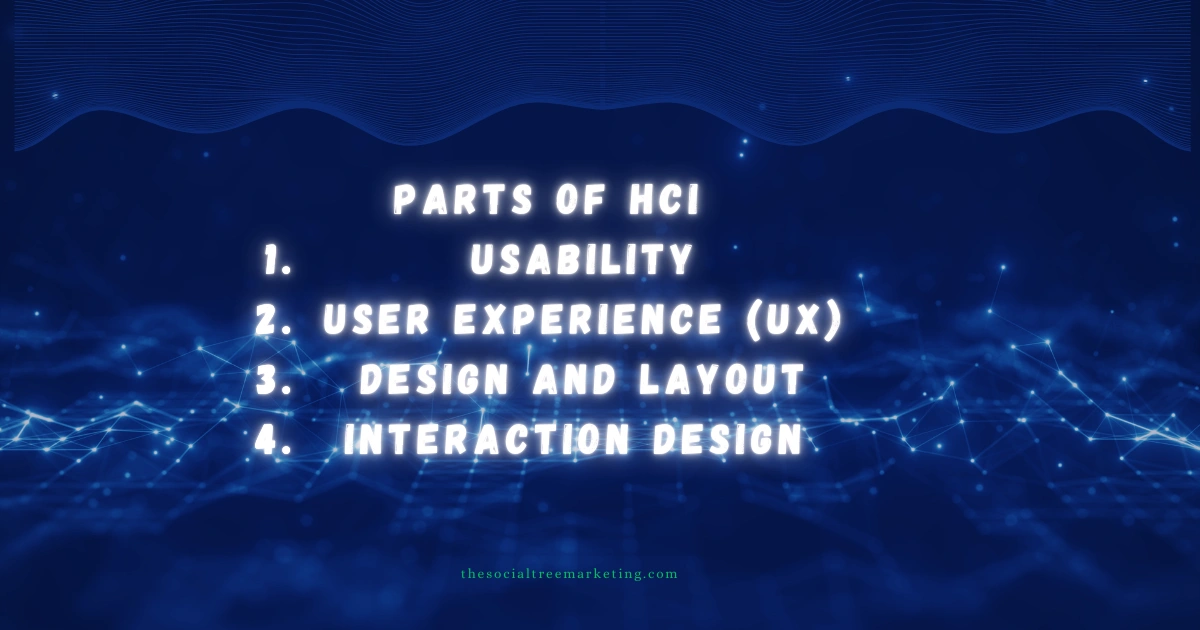
HCI has a few essential parts that help make using websites and apps easy and fun. First up is usability, which means ensuring everything is straightforward to navigate. Second is user experience, which ensures your overall time with the site or app entertainment.
Additionally, there is design and layout, which ensure everything looks good and is easy to find. Finally, interaction design focuses on how you interact with the site or app, making sure buttons and links work smoothly. All these parts work together to make tech easy and pleasant to use.
Here is an explanation of these parts:
Usability
It is all about how simple your site or app is to use. If people cannot understand how to get around, they leave and move on. Additionally, usability helps users find what they need.
User Experience (UX)
UX is the overall feeling of using your digital stuff. It is not just about whether it works but whether it feels good to employ. A great UX means users like their time and want to use it. Think of it like offering an easy chair instead of a hard, weak one.
Design and Layout
Have you visited a site that is a visual mess? Not enjoyable, right? Design and layout make things look good and ensure users can easily find what they are next. Good design gets attention and keeps users interested.
Interaction Design
It is about how users connect with your site or app. For example, if a button is assumed to take users to a new page, it should do that without any hiccups. Interaction design makes every click feel smooth and intuitive.
How Can You Use HCI in Your Marketing?

Know Your Users
Start with understanding to ensure your website or app works well, who your users are, and what they need. Use surveys to ask them about their likes, dislikes, and issues. Keep these surveys concise for honest answers. Additionally, get feedback forms or ask for reviews to collect more perceptions.
Secondly, leave analytics to see how users touch your site or app. This data shows which pages are getting the most attention, where people spend their time, and where they might be leaving.
Furthermore, integrate this with user testing—where you observe real people using your stuff—to notice any problems and make necessary changes. You will get a clear picture of what your users need and how to make their experience better by doing this.
Keep It Simple
Make it simple when designing your site or app. Do not make users search high and low to find what they need. Instead, keep things simple and organized. Use clear labels for menus and buttons so users know exactly where to click.
Besides, avoid messy and extra links that might confuse them. The aim is to make it simple for users to find what they are searching for. Simple navigation keeps users happy and encourages them to use it further.
Design for Mobile
Everyone is on their mobiles, so your site or app needs to work well on mobile devices. People might get annoyed and leave if it is hard to use a phone.
Ensure your site or app looks good and functions smoothly on all screens. It is a total groundbreaker when it is easy to use on a phone. It keeps users happy and engaged, no matter where they are.
Test and Tweak
HCI is a repetitive task. It is a continuing process. You should keep testing different designs and features, collect feedback, and make changes to improve things.
It is similar to adjusting a recipe until it is just right. You ensure everything stays smooth and easy to use by continually refining user interactions and feedback.
How HCI Makes Your Digital Life Better

Have you noticed why some websites and apps work so well? Everything is in the right place and using them feels smooth. That is all thanks to something called Human-Computer Interaction (HCI).
Here is how HCI makes your digital experience easier and more pleasant.
Here are a few points to describe it further:
Super Easy to Use
HCI ensures websites and apps are easy to use. When you shop online, everything you need is easy to find—goods, reviews, and the checkout button. You do not get lost or confused. That is HCI doing its work. It ensures that sites and apps work as you want and that you can navigate easily. When everything is simple and easy to use, you stay on the site and use it later.
Works for Everyone
HCI also ensures that digital tools work for everyone, including disabled people. It means adding features like screen readers for those who can not see well or high-contrast modes to make text easier to read. HCI ensures that no one is left out and everyone can use and enjoy what is online digital content accessible.
Perfect on phone and Tablets
HCI ensures that websites and apps look and work great on these devices because everyone has phones and tablets. HCI ensures that everything is smooth whether you scroll on your phone while waiting in line or browsing on your tablet at home. It means the site or app adapts to different screen sizes and works well, so you do not have to deal with tiny text or awkward layouts.
Tailored Just for You
HCI also ensures your digital experience feels personal. Have you noticed how Netflix suggests movies you want to watch? This personalization makes your time online more relevant and engaging. When websites and apps use HCI to reshape their suggestions based on what you want, it is like having a personal assistant who knows your preferences.
Conclusion
HCI is all about making digital experiences smooth and pleasant. For marketers, this means creating sites and apps that are easy to use and interact with.
When you get HCI right, you keep users delighted and engaged, which is what you want. Happy marketing!

